Have you ever found it difficult to find the right person at the workplace? Or noticed how your company’s structure is becoming more complex? Org charts can clarify your business structure, improve HR management, and enhance communication. However, choosing the right tool among the many options is not easy.
Based on our HR experience, we’ve analyzed and compiled a list of the 13 best org chart software. Below, you will find:
Keep reading to find a solution that will fit your needs!
Here are our top picks of org chart software selected from the tools on offer in 2025:
When choosing org chart programs, it’s best to focus on your broader needs. If you demand functionality beyond org chart creation, consider it when making your pick. Here are the essential features to look for:
Customization options
Different chart layouts (tree, matrix, or flat), colors, styles, and custom fields.
Ease of use
User-friendly interface with drag-and-drop functionality and an intuitive design with minimal training.
Integration capabilities
Integration with HR systems, payroll software, and other enterprise tools.
Data import/export
Import from spreadsheets or HR databases and export options to formats (e.g., PDF, PNG, or Excel.)
Collaboration features
Real-time editing, sharing, commenting, and feedback functionalities.
Easy access
Mobile apps or responsive web design for on-the-go access and syncing capabilities across devices.
Security
Role-based access control and secure data storage.
Support and training
Access to customer support and training resources (tutorials, webinars, and user guides.)
If you combine org chart software with your HR system, you can benefit from automated updates. When an employee makes personal updates, it will be visible to management at once, reducing administrative overhead. Thus, your organizational structure will always remain up-to-date. This clarity improves communication flow within the workforce.
Also, the org chart software can enhance the onboarding process by giving new hires a clear picture of the company structure. It aids in better planning and decision-making and supports strategic development.
Before we move on to the full list, let’s compare org chart software by type and price.
Lucidchart
Flowchart and diagram builder
Free tier; paid plans start at $7.95/month
Sift
HR software
Free trial; paid plans start at $200/month
Creately
Flowchart and diagram builder
Free tier; paid plans start at $5/user/month
SmartDraw
Flowchart and diagram builder
Paid plans start at $9.95/month
OrgChart
Dedicated org chart software
Paid plans start at $99/month, billed annually
Pingboard
HR software
Free trial; paid plans start at $149/month, billed annually
Organimi
Dedicated org chart software
Free trial; paid plans start at $20/month; free for companies with up to 25 employees
Visio
Flowchart and diagram builder
Paid plans start at $5/month
Miro
Flowchart and diagram builder
Free tier; paid plans start at $8/user/month
draw.io
Flowchart and diagram builder
Free
ChartHop
HR software
Free trial; starts at $2/employee per month
Ingentis org.manager
Dedicated org chart software
Available by request
Deel
HR software
Free for companies with up to 200 employees
Now, let’s take a look at each organizational chart software in detail.

Rating: 4.5 (5,384 Reviews)
Usability Score: 8.6/10
Availability: IOS/macOS, Android, Windows, web
Price: From $7.95/month + free plan available
Lucidchart is a cloud-based org chart platform. The tool can generate organizational charts from CSV imports or provide templates to build from scratch. Users can drag, drop, test, and share new structures. Visual Activities align roles, prepare for sprints, and empower teams for transitions within Agile frameworks.
The platform supports real-time co-authoring, in-editor chat, shape-specific comments, and collaborative cursors. Lucidchart provides centralized account management and document retention. It integrates with Google Workspace, Atlassian, Microsoft Office, Asana, and Slack. The free plan includes 3 editable documents, 100 templates, basic visual activities, data linking, presentation mode, and commenting.
A Lucidchart free trial lasts 7 days and offers premium shape libraries and unlimited documents. Moreover, the team plan adds integrations with Microsoft 365, GitHub, Confluence, Jira, and LeanIX. Notably, Informatica, Uber, and the University of Michigan use Lucidchart in their workforces.
Easy upload of employee data
Delays in real-time work
Intuitive user interface
Slow performance during large projects
100+ templates
Great collaboration options

Rating: 4.8 (394 Reviews)
Usability Score: 9.4/10
Availability: IOS, Android, Windows, macOS, web
Price: From $200/month + 14-day free trial
Sift is interactive org chart software that collects data from existing IT and HR systems to provide a centralized workforce overview. The tool allows users to customize their org chart and create employee profiles. You also have an option to import their info directly from LinkedIn. Users can start conversations from Sift profiles via email, chat, video, or voice. Sift supports Outlook, Slack, Office 365, Gmail, GSuite, and Zoom.
This org chart app provides export options to popular image and document formats. Data analytics help visualize breakdowns of employees’ skills, roles, locations, and departments. Besides traditional org chart, the platform allows you to specify outdoor projects, cross-functional teams, time zones, working hours, and locations. Users can search for workers and view their information to connect with the right person.
The starter plan costs $200 monthly and includes 100 users, with an extra $1.75 for more employees. Notably, as of summer 2024, the G2 report recognized Sift as the best org chart tool based on usability.
Quick access to all employees
Challenging to navigate if the org chart is large
Highly customizable profile pages
Slow updates
Ease of use
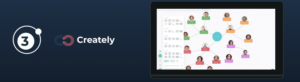
Rating: 4.4 (1,284 Reviews)
Usability Score: 9.2/10
Availability: Web
Price: From $5/user/month + free plan available
Creately provides an org chart builder with templates and flexible data fields, along with real-time collaboration capabilities. The tool highlights reporting hierarchies and management levels. Users can drag and drop employee images from their devices or use the inbuilt Google image search. You can also visualize recruiting, screening, onboarding, and training workflows and connect OKRs to KPIs.
Creately manages view and edit permissions and links org charts to roadmaps, Gantt charts, and more. The platform supports views based on seniority, location, and projects. It integrates with Slack, Google Drive, Jira, Confluence, and Microsoft Teams. Creately supports various modern organizational chart designs (e.g., hierarchical, functional, horizontal, matrix, and divisional.) The free plan includes 3 canvases with 60 items each, supporting JPEG and PNG export only.
Easy to use
Limited features in the free plan
A lot of pre-ready templates
Slowdown issues while working on complex diagrams
Real-time collaboration
Dependence on the Internet connection

Rating: 4.6 (266 Reviews)
Usability Score: 8.5/10
Availability: Windows, web
Price: From $9.95/month for individual plan
SmartDraw is a unified app that combines diagramming, whiteboarding, and data visualization. The platform’s org chart software simplifies creating visuals for teams across all functional groups. SmartDraw can make flowcharts, interactive org charts, network designs, and CAD diagrams. Users can choose from built-in org chart templates, add new positions, and the chart will build itself.
SmartDraw allows importing employee data from Excel, HR software like Workday, BambooHR, or Azure AD. Users can add org chart templates to Microsoft Office, Microsoft Teams, Google Workspace, Confluence, and Jira. The platform supports sharing directly to SharePoint, OneDrive, Google Drive, Egnyte, or Dropbox. Users can export charts in PDF, PNG, or SVG formats.
Wide range of templates
Steep learning curve
Integration capabilities
Resource-intensive
Intuitive interface

Rating: 4.5 (184 Reviews)
Usability Score: 8.4/10
Availability: Desktop
Price: From $0.99/user/month
OrgChart is a cloud and desktop app that integrates with over 50 HR, applicant tracking, and collaboration systems. You can connect data with ADP, UKG, Paychex, Workday, BambooHR, Oracle Cloud, Azure AD, Salesforce, and more. The tool supports scenario modeling and highlighting new positions or those in flux. It offers configuration options for various colors, box shapes, line connections, and the types of data you want to use.
OrgChart allows you to invite stakeholders to collaborate and develop actionable plans in real time. The planning module enables the creation of custom metrics, setting plan targets, and measuring progress. Users can share charts via PDF, PPT, and weblink.
Flexible customization
Some functions are complex to use
Quick support
Challenging login for new users
Wide range of integrations

Rating: 4.3 (301 Reviews)
Usability Score: 8.2/10
Availability: Android, IOS, web
Price: From $149/month + 14-day free trial
Pingboard is an HR solution that provides remote teams with internal communication and connection tools. Notably, over 900,000 employees at companies like Duolingo, Apollo.io, and Brivo use this tool. Pingboard combines dynamic software for org charts, an employee directory, and detailed profiles.
The tool serves as a centralized hub for sharing dates, company announcements, and employee statuses. The platform provides onboarding checklists, survey templates, to-do lists, and data integrations. Pingboard works similarly to Sift, allowing you to combine employee info from existing HR systems, create profiles, and sync changes in the org chart.
Users can receive Pingboard notifications directly in Teams or Slack channels. You can also set daily summaries of open surveys and upcoming 1:1 meetings and send direct messages. Pingboard integrates with Okta, OneLogin, and other identity management platforms for one-click access.
It supports integrations with Google Workspace, Workday, BambooHR, Sage, ADP, Azure, Oracle, Salesforce, Netsuite, and Greenhouse. Users can also build custom integrations and sync with other platforms using Pingboard API.
The org chart feature is included in the basic plan for 20 users, which costs $149 per month, paid annually. This plan includes directories, calendars and statuses, a team matrix, and more. Additionally, Pingboard offers a 14-day free trial without a credit card needed to start.
User-friendly interface
Not affordable if you need only the org chart feature
Strong integration tools
Hard to navigate when a large organization
Interactive org chart
Sometimes, the platform is slow

Rating: 4.5 (139 Reviews)
Usability Score: 8.2/10
Availability: Web, Windows, macOS, Linux
Price: From $20/month + 14-day free trial; free plan for companies with up to 25 people
Organimi offers customizable org charts, photoboards, and directories. Since its foundation, the platform has served over 128,662 organizations and created 117,108 org charts. To start, you need to import your data using a CSV or Excel file, use direct integrations, or connect with an existing HR system.
The SmartChart Legend feature helps visualize information on your chart and attach conditions to custom fields. Organimi provides formatting and branding options with colors, icons, avatars, and custom themes (light and dark modes). You can export or print your chart as a PDF, PPTX, or PNG file.
Users can analyze their current people data, compare organizational changes between periods, view history, and download reports as a CSV. Organimi supports pre-built integration solutions with Azure, Excel, PowerPoint, SharePoint, Office 365, Teams, Google Workspace, and Salesforce. It also integrates with HR software like ADP, BambooHR, Ceridian, Namely, Paycor, Workday, SugarCRM, SAP, and Oracle.
The platform supports matrix/project teams, traditional/hierarchical, accountability, and feedback chart types. The basic plan costs $20 or $11 per month, charged annually. It includes access for 3 admins, basic custom fields, CSV/Excel data import, unlimited traditional charts, and data hosting on AWS (for US East only). Organimi is free and has limited features for companies with up to 25 people. The Premium plan includes a one-hour training session with an Organimi expert.
The free plan includes most of the features from the basic package
The printing is not easy
Quick and interactive customization
Minor issues with PDF export
Drag-and-drop intuitive interface

Rating: 4.2 (659 Reviews)
Usability Score: 7.9/10
Availability: Windows, web
Price: From $5/user/month (or included in Microsoft 365 subscription) + 30-day free trial
Visio is a diagramming and org chart software created by Microsoft. Users can view, make, and edit diagrams stored in the cloud through a browser or use it as a desktop app. It offers access to 250,000 shapes through an online content ecosystem.
Microsoft 365 subscribers can print and share diagrams and insert comments. Visio supports touch-enabled devices, allowing users to draw and annotate diagrams with a finger or pen. The software can automatically generate org charts from Excel, Exchange, or Microsoft Entra ID data sources.
Visio supports real-time collaboration through Microsoft Teams. It integrates with Power BI, Power Automate, PowerPoint, Word, OneDrive, and Azure. The platform supports hierarchical, divisional, matrix, line, horizontal, and team-based org chart formats. Customization options include text colors, font, fill colors and patterns, line weight and style, or shadow.
Integration with Microsoft ecosystem
Limited accessibility for non-Windows users
Simple user interface
Complexity for new users
Offline access
Limited collaboration tools

Rating: 4.8 (5,996 Reviews)
Availability: IOS, Android, web
Price: From $8/user/month + free plan available
Miro, formerly RealtimeBoard, is an AI-powered digital workspace platform. Today, over 180,000 organizations, including Nike, Ikea, Deloitte, WPP, and Cisco, have adopted this app. Miro AI can craft diagrams, briefs, and summaries based on pre-set actions and shortcuts.
The app provides a comprehensive org chart maker where you can pick templates or convert CSV spreadsheets into structured diagrams. Users can customize an org chart using a single, versatile card that toggles fields on or off and sets open roles. Formatting options include colored branches, background colors, and filters. An auto-layout feature streamlines card arrangement.
Miro supports 300+ templates for company, project, and business org charts, as well as meet-the-team scenarios. It connects with 100+ collaboration tools like Jira, Google Drive, Asana, Teams, Zoom, and Slack. Besides org chart software, the app supports process, mind, and customer journey mapping, whiteboarding, and wireframing. You can connect Miro to GitHub, Figma, Google Calendar, and Trello based on project needs.
The free version offers a workspace with 3 boards, access to a library of 2500+ templates, and 5 Talktracks for interactive video walkthroughs. Paid features include a built-in timer, voting, video chat, estimation app, and private boards. Also, here, you can find 2000+ advanced diagramming shapes from BPMN, UML, AWS, Google, Azure, and Cisco, with a 14-day free trial. Enterprise plans start from 30 members.
Easy to use
High-quality resolution board exports only for paid plans
Extensive collaborative features
Can be slow on older computers and Macs
Large support of shapes

Rating: 4.4 (407 Reviews)
Availability: Windows, macOS, Linux, web
Price: Free
Draw.io is the best free org chart software and online diagramming tool. It allows you to create an org chart with rectangular shapes, labels, and connectors. The tool also supports various shortcuts to clone and connect shapes into your hierarchical tree structure.
Users can drag and drop connectors, create tables and swimlane flows, and style shapes. You can organize a diagram with layers and tags and set shape properties, metadata, and placeholders to add translations, tooltips, and links. The tool allows importing data from text, CSV, or an employee management system (EMS).
draw.io supports collaboration with shared cursors in real-time. The app provides options to export your org chart to image files (.png, .jpg, .svg), HTML, or PDF. To share your diagram, you can publish it as a link or export it as a URL.
Besides the org chart creator, draw.io provides tools for infographics, mindmaps, UML diagrams, kanban boards, and timelines. It integrates with Google Workspace, SharePoint, OneDrive, Microsoft Teams, Jira, Confluence, GitHub, GitLab, and Dropbox. You can also embed and edit diagrams directly with the draw.io for Notion Chrome extension.
Easy to start
Limited templates
Open source and completely free
Lack of advanced formatting options
User-friendly interface
Problems with saving some designs

Rating: 4.2 (111 Reviews)
Availability: Web
Price: From $2/employee/month + 14-day free trial
ChartHop is a people ops platform and human resource management system. It combines organizational chart programs, maps, datasheets, reporting dashboards, calendars, and payroll integration. By creating org charts, users can visualize many data points to correlate trends and track the organization’s evolution.
ChartHop provides options to create employee profiles, update personal or job info, and view total compensation. Users can configure custom profile tabs and set access levels. The platform tracks birthdays, work anniversaries, start dates, performance reviews, holidays, and more.
The Data Sheet feature pulls any data point into a table, allowing users to filter and sort to create a custom view. It can also sync live data to a Google Sheet or Excel. ChartHop provides a map view of the organization’s locations alongside remote employees. AI-powered dashboards offer metrics, notes, and AI insights to share a people analytics story.
ChartHop Basic costs $2 per employee monthly and includes an org chart with filters and Slack or Carta integration. There is no implementation fee for this plan. Other paid core modules need a minimum contract size of $9,000.
User-friendly interface
Slow data updates
AI-powered insights
Lack of integrations
Access to change history
Slow response times

Rating: 4.7 (15 Reviews)
Availability: Web, Windows, Linux
Price: By request
Ingentis org.manager is the best software for org charts in enterprise environments. It visualizes HR and organizational data from SAP, LDAP, CSV, Excel, SQL, and orginio, providing dashboards and big data tools. The simulation function allows for planning structural changes and evaluating their impacts.
The software comes in three options: Essential, Advanced, and Premium. Ingentis org.manager Essential provides access to up-to-date, browser-based org chart software. It offers pictures and job descriptions, a navigable hierarchy tree, and a detailed search function. It is available in German and English, with an optional third language.
Ingentis org.manager Advanced includes all the basic features and adds filter and highlight functions. It merges data from other sources, provides structural cleansing, and has a batch printing function.
Ingentis org.manager Premium enables initial data analyses by displaying and calculating HR key metrics like FTE per department. It offers configurable data export as a PowerPoint or CSV/Excel file. Both Advanced and Premium plans include visualization rules (conditional formatting, use of icons, interactive rules within the user interface) and a mobile experience add-on.
Intuitive interface
Unclear pricing structure
Customizable design
Sometimes software adaptation is difficult
Powerful SAP integration
Can be complex for new users

Rating: 4.8 (3,759 Reviews)
Availability: web
Price: Free Deel HR
Deel is a popular custom-built platform to manage HR, payroll, and performance for EORs in 150+ countries. Since 2014, the app has worked with over 35,000 businesses, including Nike, Klarna, Shopify, and Revolut. It provides org chart software that connects with HRIS or IT systems and automatically updates user profiles.
Employees can view reports and departments to learn about coworkers. The platform highlights org updates like new hires, departures, and anniversaries with real-time notifications. Deel allows users to manage time off and expenses and create people directories.
Dashboards provide insights into global costs, headcount, and DEI metrics. Users can store and sign documents and automate onboarding, offboarding, and tool access management. Deel Compliance Monitor flags changes in local labor laws, from mandatory PTO and minimum wage to benefits.
For privacy, users can customize access levels, review changes with data logs, and set many approvers for any system change. Deel’s Global Knowledge Base provides answers about human resources, payroll, onboarding, immigration, compliance, and more.
The platform integrates with Slack, QuickBooks, BambooHR, HiBob, Google Workspace, Microsoft Teams, and many more. Deel also provides an API for building custom integrations of your choice.
Notably, Deel’s Org Chart plugin for Slack deserves special attention. Through a Slack app, users can apply filters to see how teams fit together, visualize their org, and search profile tags for skills. It also supports scheduled announcements.
Powerful integrations
Advanced features may require payment
Easy of use
Startups may find the cost per employee a bit high for extended plans
Great customer support
The needs of each business are different, so there is no single org chart software that fits all. We recommend you start with free alternatives or try trials. This way, you can test different options and choose the best org chart software for you.
That wraps up our comparison of the best org chart software available in 2025. Our list spans a range of categories so you can find a solution tailored to your business. Whether you need a comprehensive HR system or a dedicated org chart builder, there’s an option for you. Choose wisely, and don’t hesitate to try different solutions.
If you still have questions about org chart software or need help with the selection, feel free to contact us. Our experts will be in touch in the shortest terms.
Get a consultation and start building your dream team ASAP.
CONTACT USThere are plenty of options based on your needs. For example, some of the best free org chart software include draw.io, Lucidchart, and Deel (for companies with up to 200 employees). Among the best professional tools are Sift, Pingboard, and ChartHop.
For easy and intuitive org chart creation, Visio is the go-to program within the Microsoft Office suite. If you prefer a tool that integrates with both Google Workspace and Microsoft Office, Lucidchart is another excellent choice. Both offer user-friendly interfaces and a variety of templates to get you started quickly.
The most effective org chart is one that reflects your company’s structure and matches its workflows. Hierarchical diagrams are common for traditional organizations with clear reporting lines. In contrast, matrix diagrams are effective for cross-functional teams.
HR professionals, C-level executives, managers, and employees all use org charts. HR professionals leverage them for workforce planning and management. Executives rely on org charts for strategic decision-making. Managers oversee team structures, and employees can search for coworkers or learn about new hires.










