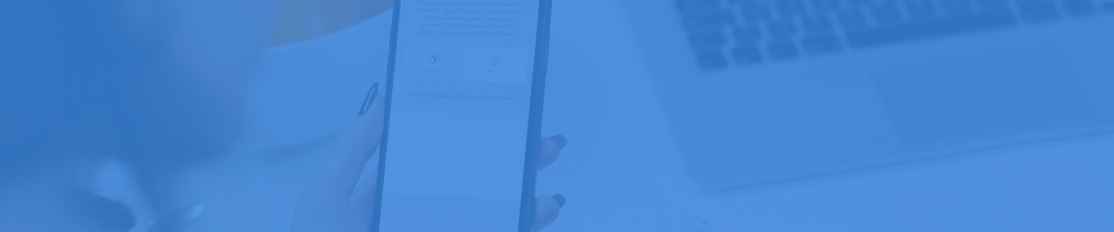scroll down
scroll down
IT staff augmentation services | Top 5% talent
Augment your team with needed expertise and speed up your product launch with the top 5% of tech specialists.
DOIT Software's IT staff augmentation services ensure fast, risk-free hiring with access to a vetted network of 5,690+ IT talents that span 12+ time zones.
Start hiring DOIT Software's IT staff augmentation services ensure fast, risk-free hiring with access to a vetted network of 5,690+ IT talents that span 12+ time zones.