What if you could automate your entire business workflow, connecting every app you use within Zapier? We’re talking about creating seamless, integrated systems that save you countless hours and headaches. That would mean more time focusing on growth and innovation. Well, to achieve that level of automation, you need someone with a specific set of Zapier developer skills.
In this guide, you’ll find a comprehensive list of skills needed for a Zapier developer. You’ll learn about core workflow automation expertise, API proficiency, scripting, AI capabilities, and much more.
Let’s start by defining the tool itself. Zapier is an online automation platform that helps you connect your apps and services. You can integrate two or more apps to automate repetitive tasks without needing to code. A workflow in Zapier is referred to as a Zap.
You might have heard of a Zapier expert and a Zapier developer. Let’s clarify the difference.
A Zapier expert is highly proficient with the platform’s user interface. They can build multi-step Zaps using the point-and-click editor and use built-in tools (e.g., Filters, Paths, Formatter, etc.) to handle a wide variety of business use cases. They are experts at using what Zapier provides out of the box.
A developer combines Zapier automation specialist skills with coding and systems integration knowledge. They handle tasks beyond the standard interface. For example, they can connect to custom software, write code to manipulate data, or even build a brand-new app integration.
Here are some examples of responsibilities that a Zapier developer might perform:
To learn more about their roles and responsibilities, read our guide on the Zapier developer job description.
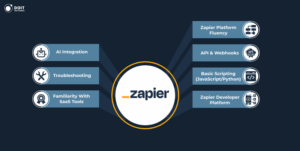
Strong Zapier developer skills bring together an automation mindset with the ability to extend the platform when needed.
Here’s what to prioritize:
Let’s take a further look at the fundamental Zapier specialist skills first.
To get workflow automation expertise, every Zapier developer should have a fluency with Zapier’s built-in toolset. A candidate must have mastery of these features and a deep understanding of how to combine and manipulate them. Basically, it’s the foundation of all Zapier expert skills.
Let’s take a closer look at the specific features a Zapier developer must master.
Get inspired by our article “8 Best Zapier Alternatives for AI Workflow Automation“
Another critical skill for any Zapier developer is proficiency with APIs and webhooks. You need this expertise when a pre-built Zapier integration doesn’t exist or when you need more custom functionality. In fact, working with APIs is a core component of Zapier integration developer skills.
An API is a set of rules that enables applications to communicate with each other. A Zapier developer uses API request actions to pull data from or send data to almost any modern web service, even those not in the Zapier App Directory.
In contrast, Webhooks are a form of API that sends automated messages from apps when a specific event occurs. A developer can use a Webhook as a trigger to start a Zap when an event occurs in a custom tool.
The Zapier Developer Platform is a toolset that enables developers to build private or public app integrations for Zapier. Your developer needs this skill when a simple API call or webhook is insufficient and you require a fully featured, user-friendly integration for your team or customers.
A custom integration simplifies the user experience by hiding complex API authentication and data mapping behind a simple, fill-in-the-blanks interface. This makes it easy for non-technical team members to use your internal tools in their Zaps.
In this case, Zapier developers should be proficient with either the Platform UI or CLI (command-line interface). Here is a comparison of these two ways to build on the platform:
Best for
Zapier experts with API knowledge who prefer a visual, low-code interface.
Professional developers and engineering teams who are comfortable with code.
Development environment
Browser-based, online editor.
Local development environment.
Coding skills
Primarily a no-code tool, though some basic code can be used.
Requires programming knowledge, typically JavaScript.
Advanced features
Custom URL params, headers, and request body items.
Middleware, modular code, custom file handling, and automated testing.
Collaboration
Less native support for team collaboration and version control.
Works with source control tools like Git.
Testing
Built-in testing within the browser environment.
Supports custom unit testing frameworks.
Portability
Can be exported from the UI to the CLI.
Cannot be directly edited in the UI once in the CLI.
Use cases
Building basic integrations with standard API endpoints.
Integrations with custom logic or advanced features; large-scale app development.
A Zapier developer must be proficient in scripting languages to handle unique conditional logic, data transformations, API interactions, and advanced app functionality.
The primary tool here is the Code by Zapier action, which allows running small snippets of Python or JavaScript (Node.js). It‘s a huge asset if a Zapier developer knows the fundamentals of at least one of those languages.
To use JavaScript, they should have a strong command of variables, data types (especially objects and arrays for handling JSON), functions, and control structures. It’s also helpful to understand asynchronous JavaScript to handle API requests within a Code step.
To effectively use Python, the Zapier developer technical skills should include a solid grasp of Python syntax, data structures such as dictionaries and lists, and control flow. For advanced use cases with Zapier Functions, they should also be able to utilize external packages like Pandas or NumPy for data analysis.
Let’s face it, automations can sometimes fail. A key part of the Zapier developer skills set is the ability to troubleshoot and resolve these issues. Proficient developers use the Zap History to inspect the exact data that flowed through each step of a Zap run. They analyze error messages and test records individually with sample data.
According to Zapier Learn, a developer’s knowledge of field mapping and APIs is also crucial here. A Zapier developer should know how to identify and correct field mapping issues so that data is sent in the right format. They can also use tools like Postman to test APIs and determine if the issue lies with the third-party application or with the Zap itself.
AI capabilities have become a standard part of modern automation workflows. A proficient Zapier developer leverages a suite of built-in AI tools, including:
AI by Zapier is a built-in action within a Zap. It lets developers insert a custom prompt into an AI model, such as ChatGPT, Gemini, Claude, etc. This feature requires strong Zapier developer skills in prompt engineering — the ability to write clear, context-rich instructions that guide the AI toward the desired output.
Zapier Chatbots is a no-code tool used for building and deploying AI-powered chatbots. This feature enables Zapier developers to create conversational interfaces that trigger workflows or retrieve information.
Agents by Zapier is an advanced feature where a developer can create autonomous AI agents that can reason, plan, and execute complex tasks. The developer sets up instructions and provides the AI agent with access to app connections and data, enabling it to be context-aware.
Every automation developer’s value increases with their knowledge of your tech stack. While it’s impossible to know every app, expertise in popular software categories is a huge advantage. The broader Zapier consultant skills in different tools, the faster they can understand your needs and design an effective solution.
First, Zapier developers should have experience with standard business tools, including:
Besides, proficient developers are familiar with specialized automation tools that extend Zapier’s capabilities. For example, Apify provides web scraping for workflows that need to pull information from websites without APIs. Google Sheets acts as a lightweight database and transformation layer for complex data operations. Airtable offers more sophisticated data modeling.
So, there you have it — the complete breakdown of Zapier developer skills for modern automation projects. With a Zapier expert being a master of the platform’s interface and a developer being a coder who can extend it, the question that is often raised is: who should I hire for my business? Well, the short answer to that is, it depends.
A Zapier expert is a good fit for companies seeking to build complex workflows within the existing Zapier ecosystem. If all your tools have official Zapier integrations and your needs revolve around clever combinations of Filters, Paths, and Formatter steps, an expert has you covered.
A Zapier developer is what you need when you hit a wall. If you use custom-built internal software, need to connect to a niche app with a REST API, require data transformations with complex scripting, or want to offer your own product as an app on Zapier, then you need a developer.
If you’re ready to hire a specialist with the most effective combination of Zapier developer skills, you should contact us. If you still have doubts, DOIT talent matchers will assist you with choosing the best automation expert for your project!
Get a consultation and start building your dream team ASAP.
Request CVsBecoming a Zapier Expert requires deep knowledge of the platform’s core and advanced tools. You must build a strong portfolio of successful automations demonstrating your problem-solving skills. Zapier also offers a formal Expert Program (now known as Solution Partner), which applicants must apply for and pass training.
For freshers, the core skill is mastering the visual, no-code platform, which involves understanding Triggers, Actions, and building multi-step Zaps. Beginners should also gain proficiency in using built-in tools, such as Filters, Paths, Schedule, Delay, and the Formatter. While Zapier is no-code, having a basic understanding of APIs and webhooks, along with a process-oriented mindset, is valuable for transitioning to a developer role.
Zapier offers certification through its Solution Partner (formerly Expert) Program, where approved partners undergo training and evaluation, and may be listed on the Zapier Expert/Partner Directory.
You don’t need coding or deep technical skills to get started. Zapier is built as a no-code automation tool, so you can connect apps and create triggers and actions through a point-and-click interface. Most small businesses and marketers use Zapier without writing a single line of code.
However, to handle complex custom automations, you’ll need technical knowledge. Examples include using “Code by Zapier” steps for data transformation, working with APIs and webhooks to connect unsupported apps, or building custom integrations.










