Metabase is a well-known open-source business intelligence tool, valued for its no-SQL features. The platform lets teams visualize data and create reports without deep technical expertise.
However, Metabase isn’t the perfect fit for everyone. Some users may be unhappy with its performance issues, functionality gaps, or the cost of premium features. Non-technical users, in particular, often struggle with a high learning curve for setup.
In this article, we’ll present 11 Metabase alternatives with an overview of their features, costs, and pros & cons. These tools offer solutions that can help you overcome the challenges that Metabase may not fully address. So, let’s get started!
If you’re reading this article, you’re likely familiar with Metabase’s role as a user-friendly BI solution for many teams. The platform was founded in 2014 in San Francisco, California, and has made more than 542 releases since its launch. Today, it’s favored by over 60,000 companies of all sizes. But how well does Metabase truly perform, and what makes it so appealing to a broad range of users?
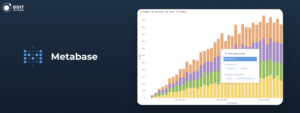
Metabase allows users to ask questions about their data and get answers through visualizations, charts, and dashboards. It provides an intuitive interface that requires no prior knowledge of SQL. This feature makes it especially popular among non-technical users who want to quickly access insights.
However, Metabase supports more advanced use cases with direct SQL queries. Overall, this tool requires a certain level of technical skills to use effectively. You can still do some basic tasks, like simple visualizations, but for complex data analysis, SQL expertise becomes necessary.
Metabase stands out as a BI tool that combines simplicity with powerful functionality. Initially designed to help non-technical users access data insights, Metabase has grown to offer a range of features for different levels of expertise. Let’s take a closer look.
One of the key reasons Metabase is popular among non-technical users is its Query Builder. It lets users ask questions about their data without writing any code. You can apply filters, group data, and summarize results with just a few clicks. This feature allows you to go into your data, create charts, and visualize trends without needing to know SQL.
Here’s what makes Query Builder so powerful for non-tech users:
These capabilities make the Query Builder a great tool for those who want to explore data without a technical team.
The Drill Through feature allows users to zoom into specific details within their data visualizations. For example, if a chart shows a trend, you can click through to see the records behind it. This ability is crucial for users who want more context without needing to re-run queries.
Key Drill Through functionalities include:
These tools enable users to explore their data with minimal effort.
Collections help users organize their Metabase reporting, dashboards, and data models. You can set permissions, pin important items, or create a personal collection available only to you.
This feature is especially useful for teams with many projects or departments. Here, you can group related resources for easy access. Non-technical users can find the needed data without sifting through an unorganized list of reports.
Metabase provides built-in Usage Analytics to help you understand how your team interacts with the platform. This feature is useful for tracking system performance and user behavior.
Here’s what you can do with Usage Analytics:
Here, you can optimize the organization’s data workflows and ensure that dashboards remain effective.
Metabase Analytics Dashboards bring together charts and questions on live visualizations. Similar to the features above, users can add filter widgets based on date ranges, categories, and locations and use drill-through. Once you set up a dashboard, you can share it with a team or set up email and Slack alerts. Also, you can export charts to PDF.
Some of the unique features in analytics dashboards are speed and actions. Users can cache some answers to keep fast loading and write basic CRUD actions, for example, editing a customer profile or logging a new request.
While Metabase is designed with simplicity in mind, it doesn’t leave out advanced users. With the SQL Editor, technicians can write custom queries and save code.
Key SQL Editor features include:
These advanced features ensure that Metabase can meet the needs of data analysts, scientists, engineers, and developers.
Sandboxing provides a safe environment to work with data. Users can set up filtered views of a table so they see only the data they need. You can also assign attributes both manually and with SSO or SAML. This way, you can ensure a group’s access to data based on a specific database role, centralizing permissions on the DB.
Metabase’s Models allow teams to create and customize metadata-rich, annotated models. Here, you can add descriptions and model detail pages and put them in a place people can find and use. You also can cache the results of models and control version histories.
Metabase also allows users to upload CSV files for quick, ad-hoc analyses. This feature makes it easy to bring in external data and integrate it with existing databases. For example, you can upload onboarding campaigns, customer data, or product analytics without full database connections.
Alternatively, you can also use official data source connectors. Metabase integrations support BigQuery, MySQL, Microsoft SQL Server, Apache Spark, PostgreSQL, and more.
Metabase offers a freemium pricing model, which includes the following tiers:
Here is a comparison table of Metabase pricing models:
Query builder
SQL editor
Models
Collections
CSV upload
Multi-region hosting
N/A
Interactive embedding
Audit logs
SQL snippet controls
Single-tenant hosting
N/A
Support
Community support forums
3-day email
3-day email
Priority support + training
Since paid plans include support, let’s focus on the nuances of the open-source version. This plan is free, but it’s not as simple as just signing up and getting started with a cloud-based service. Metabase offers two main self-hosting options, including running Doker documentation or the Jar file.
In the first option, the platform provides an official Docker image on Dockerhub to deploy on any system that supports it. While this method simplifies deployment, it still requires basic skills in containerization and command-line tools.
Metabase can also be run as a standalone Java application for those who prefer not to use Docker. This method requires a bit more manual setup. You must ensure that Java is installed and properly configured on your system.
So, the main question here – is it technical? And the quick answer is yes. Both options require a certain level of expertise. The open-source plan is best suited for teams with IT or DevOps resources. You will need to handle the setup, maintenance, and troubleshooting of the self-hosted instance. Non-technical users can be overwhelmed by these steps and turn to paid options.
All in all, Metabase offers a strong set of features. However, like any platform, it has advantages and limitations, which could influence your decision to consider Metabase alternatives.
User-friendly interface
May require tech expertise for the setup
Free and open-source options available
The price increases for each extra user
20+ database and data warehouse connectors
Limited support options for free users
Active community support for open-source users
Requires separate tools for advanced data security
Scalable with enterprise-level features
While Metabase excels in some non-tech features, it may not suit every organization. The need for SQL expertise and increasing costs can lead some users to explore other solutions. If you want more out-of-the-box support and security, exploring Metabase alternatives is your next step.
Now, let’s take a closer look at Metabase alternatives in detail.

Availability: Desktop, Android, IOS
Tableau is a leading Metabase alternative known for its powerful analytics and dashboards. The platform has an 11% US business intelligence software market share.
Unlike Metabase, Tableau provides more robust data visualization and customization options. It offers deeper integration with various data sources, holding over 95 data connectors. Tableau also boasts an active community of over one million members, providing a wealth of support.
Below is a closer look at the key functionalities that set Tableau apart from other Metabase alternatives:
Tableau has three pricing plans:
Enterprise plans also come in Viewer, Explorer, and Creator, with costs of $35, $70, and $115 per user, respectively. Note that the prices are per month, but payment is made on an annual basis.
Also, students and teachers can get one year of Tableau Desktop for free.
Vast selection of visualization options
Higher costs for larger teams
More than 95 data connectors
Steeper learning curve
Seamless integrations for data storage, processing, and analytics
Requires extra effort to prepare clean data
Advanced analytics powered by AI and ML
Metabase vs Tableau: Tableau stands out for its advanced analytics and broader data connectivity. While Metabase offers free, open-source options, Tableau’s strength lies in its ability to handle complex data. However, these features come at a higher cost and require more training for advanced use cases.

Looker Studio, formerly Google Data Studio, is a business intelligence tool that integrates with Google’s ecosystem. Among other free Metabase alternatives, it is one of the simplest ones to start for non-technical users. Here, you can use report templates, connect with over 800 data sources, and build interactive dashboards.
Here are Looker Studio’s main features:
Looker Studio is available in two options:
Self-service Looker Studio is available at no charge. Enterprise customers can upgrade to the Pro version and receive department-level business intelligence with Google Cloud support and system administration.
Seamless integration with Google’s suite of products
Limited functionality compared to more advanced Metabase alternatives
Free to use with no licensing fees
Heavily reliant on Google’s ecosystem
User-friendly interface for non-technical users
Less robust in handling large datasets
Real-time collaboration and sharing capabilities
Metabase vs Looker Studio: Looker Studio is an excellent choice for organizations that want a free, easy-to-use solution within Google’s ecosystem. However, it can lack some of Metabase’s advanced features.

Availability: Desktop, Android, IOS
Power BI, developed by Microsoft, is another leading data visualization tool that combines enterprise-scale and self-service BI. Its cloud-based service allows users to create interactive dashboards with powerful analytics features. The tool provides an easy-to-use report-creation experience, AI-generated reports, and hundreds of report templates.
Below are the key functionalities that set Power BI apart from other Metabase alternatives.
Standard Power BI is free, but there are also paid options:
Intuitive interface for Microsoft Office users
Learning curve for non-technical users
AI-driven insights and custom visualizations
Extensive data connectivity
Affordable pricing for small teams
Metabase vs Power BI: Power BI offers more advanced analytics features, including AI-driven insights. While the tool provides more flexibility, it may also have a steeper learning curve for beginners.

Availability: Web, Desktop, Android, IOS
Zoho Analytics is a powerful Metabase alternative with AI-driven insights and seamless data integration. With 17,000 business customers and 3 million users, the tool has helped organizations create over 75 million reports.
Zoho Analytics offers a great set of features, including:
Zoho Analytics is available in four pricing options:
Users can also pay for a year at a discount. As an option, you can create a custom plan for high-scale or dedicated server needs.
Extensive data connectivity
Performance may vary depending on the data size
AI-powered tools
Drag-and-drop interface
Metabase vs Zoho Analytics: Zoho offers a more comprehensive feature set with strong AI capabilities. However, pricing may be a consideration for larger teams, especially as the user base scales.

Availability: Web, Android, IOS
Domo is a cloud-native business intelligence platform that combines over 1,000+ data sources. Similar to Metabase, the tool also allows users to create reports with minimal technical effort.
It offers a comprehensive suite of features for both non-technical users and data scientists, including:
Pricing for Domo is available upon request. The platform offers a free trial for 30 days with self-service education and onboarding support. Paid plans come in Standard, Enterprise, and Business Critical.
Extensive data connectivity
Custom pricing can make it difficult to gauge cost upfront
User-friendly ETL tools
Advanced features may require some learning
Real-time alerts and automation
Metabase vs Domo: Overall, Domo is a more comprehensive solution with powerful automation, data science, and AI/ML tools. Metabase, on the other hand, is a more straightforward, accessible option, particularly for smaller teams.

Availability: Desktop, Android, IOS
Qlik Sense is one of the AI/ML-powered Metabase alternatives trusted by over 40,000 customers, including top brands like PayPal, Ford, Deloitte, and Samsung. It offers a single SaaS solution with hybrid deployment options. The platform’s end-to-end cloud portfolio enables real-time data integration, quality management, and analytics.
Qlik Sense offers a set of features:
Qlik comes in three pricing models:
The standard plan is more suitable for small teams with basic capabilities. Premium provides enterprise-grade data governance, guided customer success onboarding, and access for 100,000 basic users.
24x7 critical customer support & digital onboarding
No free plans
No-code automation builder triggers
Extra data sources can be connected only with the Premium
Powerful AI/ML capabilities
Metabase vs Qlik Sense: Qlik Sense offers more advanced AI/ML features and extensive data integration options, making it a strong choice for enterprises. Metabase, however, provides a more accessible solution for smaller teams.

Availability: Web/desktop, Android, IOS
Sisense is a robust business intelligence Metabase alternative that enables organizations to manage, analyze, and visualize large datasets. The tool supports a wide range of use cases, from basic reporting to advanced embedding analytics.
Sisense offers a wide range of features, including:
Sisense offers custom pricing based on the specific needs of your organization. Pricing information is available through consultation.
Cloud deployment flexibility
Custom pricing can be unclear
AI-driven platform
Advanced features may require training
Composable and extensible
Metabase vs Sisense: Sisense offers advanced data integration and analytics features ideal for large enterprises with complex data needs.

Availability: Web
DashThis is one of the Metabase alternatives designed for marketers and agencies. The platform creates custom dashboards and integrates data from various marketing platforms into one place. Today, DashThis helps 18,000 users in 122 countries track over 500k KPIs.
The platform offers the following features:
DashThis offers a range of pricing plans based on the number of dashboards:
Custom pricing is available for agencies with larger needs for up to 1,500+ dashboards.
Simple, user-friendly interface
Limited flexibility outside of marketing use cases
50+ pre-built templates
Pricing can become expensive as the number of dashboards increases
Strong focus on marketing data integration
Metabase vs DashThis: DashThis is a specialized tool for marketing dashboards, making it an excellent choice for experts in this field. Metabase, however, offers broader data analytics capabilities across different industries and use cases.

Availability: Web
Geckoboard is a real-time dashboard tool designed to help businesses visualize KPIs. The platform offers a drag-and-drop report builder with no-code capabilities. Founded in 2010, thousands of businesses now use Geckoboard, including Monday.com, sendcloud, and Linear.
The tool includes such features:
Geckoboard offers a range of pricing plans, including:
The essential plan includes core data sources like spreadsheets, Google Analytics, and Shopify. The Pro plan, in turn, provides extra data connectors with Zendesk, Salesforce, HubSpot, and Databases.
Simple and intuitive dashboard creation
Limited in-depth analytics capabilities
Real-time data updates
Pricing can increase quickly
Office screen display capabilities
Focused primarily on KPI monitoring, not detailed data exploration
Metabase vs Geckoboard: Geckoboard excels in real-time KPI monitoring and dashboard display. So, if you need quick, visual data at a glance, this tool is a great Metabase alternative.

Availability: Web, Android, IOS
Databox is a business analytics and KPI dashboard platform trusted by over 7,000 companies like eBay, PWC, and Toast. It provides tools to centralize data from SaaS applications, databases, APIs & spreadsheets. With Databox, you can visualize, track, report, forecast, and benchmark – all in one place.
Databox provides the following functionality:
Databox has a free plan and four paid pricing models:
Remember, paid plans (except Premium) include only 3 data sources. For each extra connector, you need to pay $6 per month. You also can buy add-ons like branding & white-labeling ($250/month), fiscal calendar ($50/month), or dedicated analyst ($200/month).
Free plan available
Plans include only 3 free data connects
Easy-to-use interface
Mobile-first design
Metabase vs Databox: Databox is ideal for teams tracking performance across marketing and sales metrics. It can help monitor KPIs and provide on-the-go mobile access.

Availability: Web, Android, IOS
Klipfolio wraps up our list of Metabase alternatives. The platform provides two main products: PowerMetrics for larger companies and Klips for small businesses. PowerMetrics is an analytics solution that gives businesses self-serve data access, along with intuitive, no-code metric exploration, visualization, and dashboard creation. Klips, in turn, focuses mainly on real-time data visualizations.
Some of the most popular Klipfolio’s features include:
Klipfolio offers a 30-day free trial for their PowerMetric. Next, you’ll need to pay $300 per month. Klips also provides a free trial for 14 days and comes in three pricing plans:
As an add-on, you can also buy extra dashboards for $8/month.
Flexible offerings
Pricing varies and requires consultation
Integration with 130+ data services
User-friendly dashboard creation
Metabase vs Klipfolio: Klipfolio’s flexible product lineup offers tailored solutions for both large and small businesses. If you need to build custom dashboards without a data warehouse, this tool is a nice option to consider.
Choosing the right BI tool depends on your needs, technical skills, and budget. Metabase is great for teams looking for a simple, easy-to-use platform to explore data. But if you need advanced features like AI or more customization, exploring Metabase alternatives is a smart move.
Non-technical users should focus on tools with intuitive interfaces, pre-built templates, and drag-and-drop features. Looker Studio, DashThis, and Geckoboard are excellent options to start. Larger organizations might prefer Domo, Zoho Analytics, or Sisense for their advanced analytics.
All in all, technical expertise will still be necessary for more complex data needs. If your organization requires support with deploying or customizing your BI tool, don’t hesitate to contact us. DOIT Software can connect you with the right developers to optimize your efforts.
Get a consultation and start building your dream team ASAP.
REQUEST CVSMetabase lets teams query databases, create dashboards, and generate reports. It helps users visualize and explore data from multiple sources without writing code.
Metabase requires technical expertise for setup and maintenance, and many users report performance issues when working with large datasets.
There are several tools that can address Metabase’s limitations based on your specific needs. For non-tech users, options like Looker Studio and DashThis offer easier interfaces. Larger organizations might prefer platforms like Tableau or Power BI for advanced analytics.
For those seeking self-hosted Metabase alternatives, tools like Apache Superset and Redash provide robust open-source solutions. For example, Superset vs Metabase offers more customization and handles large datasets better.
Besides those mentioned, popular Metabase alternatives include Mode Analytics, Embeddable, Holistics, and Sigma Computing.










