The backbone of smooth operations, effective communication, and successful collaborations lies in sessions happening without a hitch. Whether aligning arrangements within in-house teams or coordinating with global clients, the challenges of finding the perfect time slot are myriad.
It’s in this milieu that appointment coordination tools have emerged as saviors. Doodle, a renowned scheduling platform, has won hearts for its simplicity and functionality. Its intuitive design and efficient mechanism make finding a meeting time that works for everyone effortless.
However, companies are now seeking a more integrated Doodle alternative to blend with their existing tech stack. They want scheduling platforms that can do more than just set a date. In fact, they need tools that can manage resources, integrate with productivity apps, and offer high levels of customization to fit their specific workflow.
In this article, we will explore different Doodle poll alternatives. We’ll focus on their features, advantages, and disadvantages to help you meet your needs.
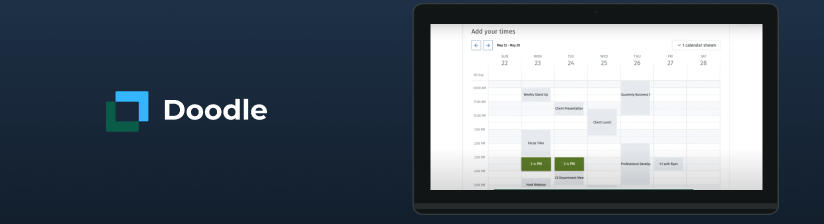
Doodle is one of the pioneers in the online scheduling domain. It brings forward a suite of functionalities that have made it the go-to choice for many over the years. Below is a comprehensive look at its strengths and potential areas of improvement.
Simple and intuitive interface
Limited features in the free version
Polling functionality for group scheduling
Advertisements in the free version
Syncing with popular calendar apps
Mobile app available for on-the-go scheduling
Now that we have recalled Doodle’s functionality, let’s dive into its greatest alternatives.
Create a custom scheduling tool with the DOIT Software team.
Share your requirements to receive a quote.
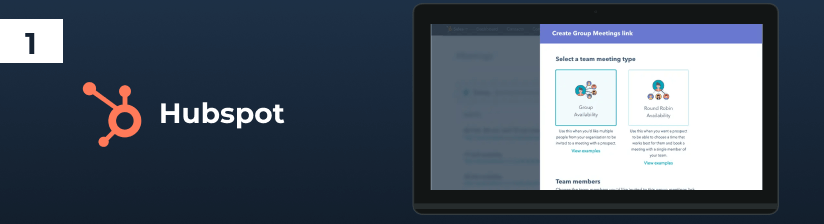
Venturing beyond its CRM forte, Hubspot presents itself as a formidable Doodle alternative with its integrated scheduling tool. Connected with its sales software, it ensures that every meeting syncs seamlessly with customer data. Moreover, it aids in visualizing sales pipelines and harnessing customer interactions, making scheduling an integral part of the sales process.
Integrated with CRM capabilities
Overwhelming for basic needs
Personalized meeting links
Higher learning curve for beginners
Automated notifications and reminders
Expensive for smaller teams
Robust analytics
Requires deeper integration for full functionality
Pricing and plans
Free Plan: Limited features with HubSpot branding.
Starter: Basic features.
Professional: Advanced features.
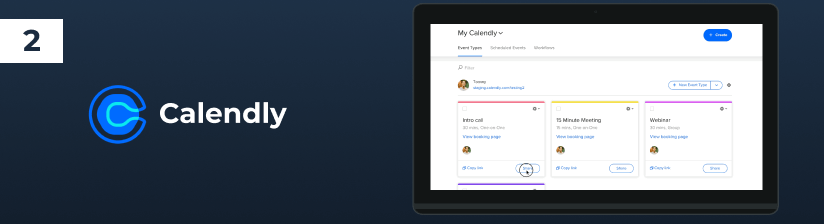
Distinguishing itself as a scheduling tool like Doodle, Calendly focuses on simplicity. Features like time zone auto-detection ensure international teams face no time discrepancies. Multiple integrations mean you can sync your meetings with other platforms, creating a harmonious scheduling experience.
Unlike Doodle, this tool allows you to collect payments using PayPal and Stripe. Another difference is that Calendly enables invitees to set the meeting location themselves. Moreover, it provides an ad-free experience for Free plan customers.
Seamless integration with popular calendars
Limited features in the free version
Customizable availability settings
Custom domains only in premium plans
Time zone detection
Advanced analytics only in higher plans
Native mobile apps available
Embeddable on websites
Pricing and plans
Basic: Free – Limited features with Calendly branding for individuals.
Essentials: 6 calendars for individuals with more scheduling needs.
Professional: More features for customization and reporting.
Teams: For teams that require collaboration tools.
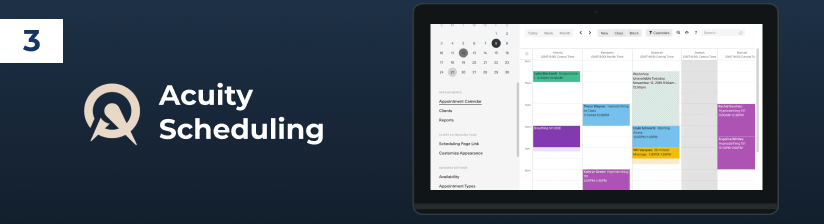
If there’s one scheduling website like Doodle that doesn’t compromise on features, it’s Acuity Scheduling. Besides automated reminders, it provides flexible availability settings. Therefore, businesses can plan meetings according to their convenience. Its intuitive UI, coupled with client self-booking, empowers companies and individuals alike.
Compared to the previous Doodle alternative, Acuity Scheduling has fewer integration options. While Calendly enables you to connect with 99+ tools, Acuity narrows the range to 37.
Other distinct features make this platform different from its competitor mentioned earlier. For instance, it has client database management, invoicing, and more payment processing options. Also, there is a limited 7-day trial only, while most schedulers have cost-free plans.
Unlimited appointments
Multiple calendars for staff only in the highest plan
Client self-booking
No free plan
Integrated payment processing
Requires setup time
Customizable forms for client info
Limited third-party integrations
User-friendly interface
Pricing and plans
Emerging: For solo users.
Growing: Up to 6 users/locations.
Powerhouse: All features.
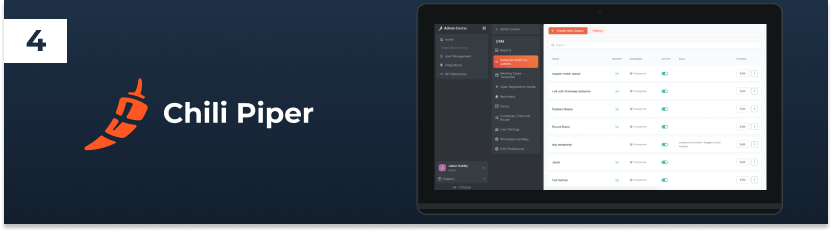
As a robust alternative to Doodle, Chili Piper revolutionizes how businesses manage their meetings, especially for sales teams. This platform is designed to instantly connect leads with the right representative and improve conversion rates. Also, it seamlessly integrates with various CRM tools. As a result, this tool is a favorite among businesses looking for a streamlined scheduling solution.
Unlike its previously mentioned competitors, this platform is web-based only. Therefore, no mobile apps are available. Still, Chili Piper provides functionality similar to Calendly, such as user management, advanced round robin, lead qualification, etc.
Smart scheduling with routing rules
Expensive for startups and SMBs
Instant bookings without back-and-forth
It can be overkill for simple scheduling needs
Integrates well with Salesforce or Hubspot CRM systems via API access
Steeper learning curve
Concierge for booking assistance
Requires training for full utilization
Pricing and plans
Instant Booker: For Sales and Customer Support teams.
Handoff: Advanced routing features.
Form Concierge: More functionalities related to web forms – Tiered platform fee based on the number of inbound leads.
Distro: Automated CRM routing & assignment.
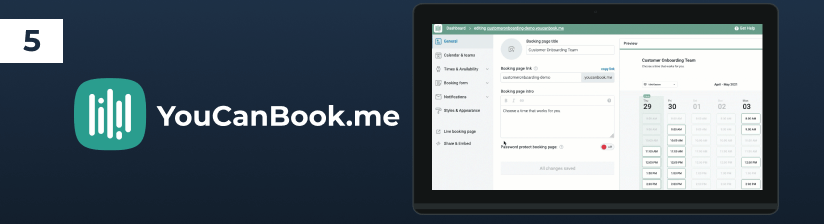
YouCanBook.me is one of the apps like Doodle, focusing on bridging the gap between businesses and their clients. The platform ensures no scheduled meeting goes amiss with automated email and SMS reminders. Additionally, its Stripe integration facilitates easy payments for booking-based businesses.
This platform charges per linked calendar, while previous Doodle alternatives do it per user. Another difference is that only one paid plan is available. Also, like Chili Piper, YouCanBook.me does not have a mobile app.
Direct integration with Google Calendar
Less intuitive interface compared to competitors
Customizable booking forms
Limited payment gateway integrations
Time zone auto-detection
No mobile application
Flexible booking durations
Advanced features locked behind paid plans
Pricing and plans
Free: Basic functionality.
Paid: Advanced features, branding removal.
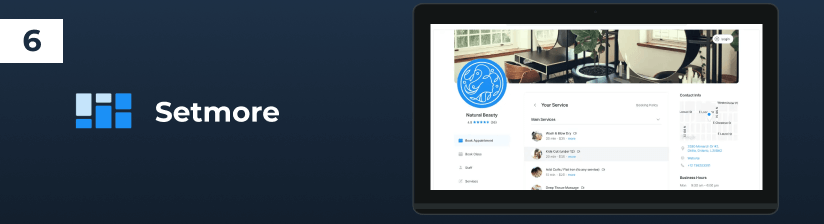
Setmore doesn’t just handle appointments but also allows businesses to schedule classes. This booking feature is a boon for educators and trainers. Also, the app syncs with video conferencing tools, turning simple schedules into actionable meetings.
Like YouCanBook.me, this platform also focuses on booking service appointments. At the same time, it differs from Doodle due to the lack of meeting polls, which is the most prominent feature that Calendly also has.
Free version available with generous features
Requires regular synchronization with Google Calendar
Class booking feature for group sessions
Customization options limited in the free version
Integrated payment processing (Square and Stripe)
Online payments via Square only for Basic plan users
Native mobile apps available
Limited third-party integrations
Occasional sync issues reported
Pricing and plans
Basic: Free for up to 4 users with Setmore branding.
Pro: Calendar sync, branding removal – For 1-2 users.
Team: For unlimited users.
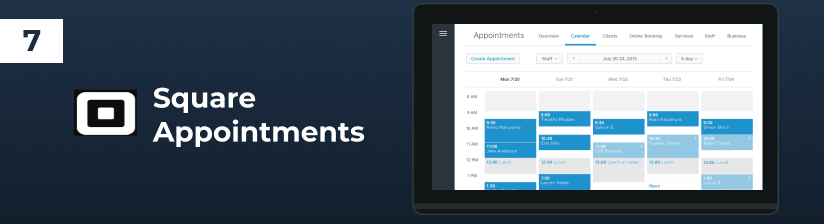
Square Appointments is more than just a scheduling website like Doodle. It brings the strength of Square’s payment solutions, making it an optimal choice for businesses that book and bill. With a straightforward interface, clients can book, reschedule, or pay all in one place.
Unlike its competitors, this platform requires manual time zone adjustment. Also, some Doodle alternatives like Calendly and YouCanBook.me have Chrome extensions. Square Appointments, however, does not provide such an option.
Integrated payment system with Square
More suitable for appointment-based businesses
No-show protection available using the cancellation policy setup
Higher transaction fees for payments
Automated reminders
Requires a learning curve for non-Square users
Limited customization for notifications
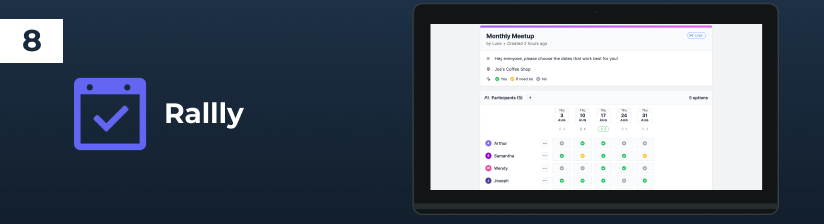
For those hunting for alternatives to Doodle which emphasizes group coordination, Rallly is the best choice. The tool enables users to propose dates and vote on them. Therefore, teams can make collective decisions on venues, agendas, and more. So, if you’re grappling with how to find a meeting time that works for everyone, this platform is worth considering.
This tool is most similar to Doodle since its functionality revolves around polls. In comparison, Square Appointments and YouCanBook.me are more customer-centric. Therefore, they provide more advanced features than Rallly. For instance, there are no analytics, reporting, integrations with other apps, etc.
Voting system for scheduling
Limited to scheduling only; no additional features
Easy-to-use interface
No calendar integrations
Perfect for community events and gatherings
No dedicated support channel
The lowest price for the paid plan among analyzed Doodle alternatives
Pricing and plans
Free: Unlimited polls and participants.
Pro: Advanced features.

If you are looking for a solid B2B lead routing and calendar booking, look no further. LeadAngel takes the prospects to the salesperson’s calendar after they have submitted the form. This platform is designed to [fuzzy] match incoming leads to accounts in CRM, and route based on flowchart workflow. The routing can be done via round-robin, with the SLA enforcement, and the ability to change queue positions. Various account and look-up-based routing is also available.
Calendar booking and routing are also available for internal lead transfer among SDRs and Account Executives. It offers countless configuration options to meet almost any organization’s routing and booking requirements.
LeadAngel is a web-based application that natively integrates with various CRMs and Online Meeting softwares such as Salesforce, Microsoft Dynamics 365, Zoom, Microsoft Teams, Slack, Google Meet, etc.
Strong Lead to Account Matching (beyond just the domain name match)
Best suited for a corporation with at least 10 sales rep. Not for very small companies
Event Templates, Instant booking, supports native integration with G-Cal, Microsoft Office, Zoom, etc.
Overkill for simple scheduling
Native integration with Salesforce, Microsoft D365, Hubspot. API is available for non native integration
At the very least, needs a part time admin who can configure and maintain the tool
Very strong routing, supporting various 3rd party APIs
Needs CRM integration to utilize full potential
Pricing and plans
LeadAngel pricing is based on # of records (Leads, Contacts, Accounts in CRM) as well as total salespeople in the organization. LeadAngel has 4 product module:
Price for all 4 modules is $60/user/month. à la carte pricing is available as well.
Customer reviews and ratings
G2: 4.5/5 out of 45 reviews
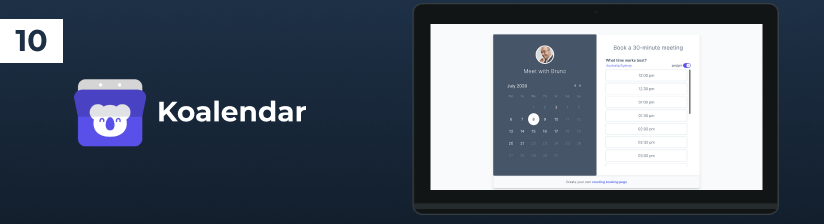
When discussing cloud-native scheduling platforms similar to Doodle poll, Koalendar stands out. Designed with cloud-first functionality, it ensures real-time syncing across devices. Its intuitive interface, coupled with smart features like ‘availability view,’ makes it an excellent choice for professionals on the go.
Like Calendly, Koalendar also lets invitees set the meeting location. What makes this platform stand out is its vast language support. In particular, it allows you to choose one out of the 27 languages available. Like Doodle, it also does not support payment processing.
Simple and intuitive interface
Less feature-rich compared to competitors
Easy integration with Google Calendar
Limited third-party app integrations
GDPR compliant
No mobile application
Support channels are limited
Pricing and plans
Free version available.
Premium: Advanced features.

Picktime is one of the alternatives to Doodle poll that offers comprehensive resource management. It is especially apt for businesses that rely on managing both human resources and equipment. Its design ensures that overbooking or resource conflicts are issues of the past.
Similar to Calendly, Picktime also enables payment processing using PayPal or Stripe. This platform also shares the reservation feature with Square Appointments.
Appropriate for both individual and team bookings
The user interface is less modern
Customizable service catalogs
The free version has limitations
Vast integration options
Occasional reports of slow performance
Integrated analytics dashboard
Supports multiple locations
Pricing and plans
Free: Basic features – For up to three users.
Starter: For small businesses, up to three users.
Pro: Advanced functionality – For more than ten users.
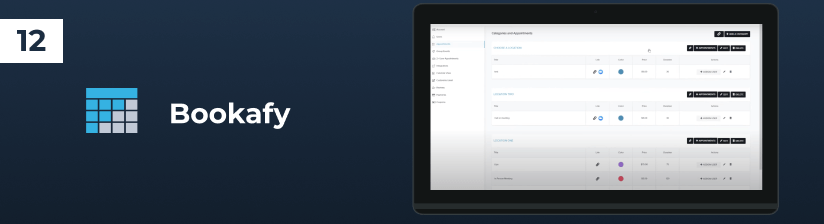
In the realm of scheduling tools like Doodle, Bookafy stands out by offering a greater degree of personalization. It facilitates automated appointment reminders via personalized messages. Whether a simple meeting or a detailed service booking, Bookafy adds a touch of personal care.
Like Square Appointments and YouCanBook.me, this tool’s main focus is not meeting but appointment management. The platform offers time zone conversions, similar to some of its abovementioned competitors. Moreover, Bookafy provides its users with analytics tools, which Picktime and Calendly also do.
White-labeling options
Customization requires a learning curve
2-way sync with major calendars
Limited features in the basic plan
Automated SMS and Email reminders
Booking page customization
Pricing and plans
Free: Basic features – For up to three users.
Starter: For small businesses, up to three users.
Pro: Advanced functionality – For more than ten users.
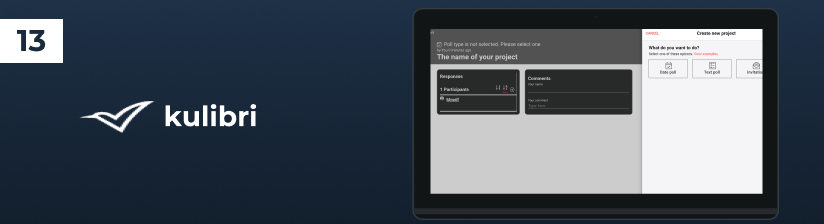
For those seeking a comprehensive Doodle alternative, kulibri brings scheduling and task management under one umbrella. Designed with an integrated approach, it not only allows users to schedule meetings but also to assign tasks, ensuring that post-meeting actions are never lost in the shuffle.
Until October 2022, kulibri had been primarily known as a free meeting scheduler. The platform has since introduced a premium plan to provide enhanced functionalities. Nevertheless, the free version continues to offer all the necessary scheduling features that most users will find sufficient for their needs. In terms of functionality, the platform resembles Rallly since it also focuses on date and time polls.
Minimalistic and user-friendly interface
Lesser-known tool
Automatic time zone detection
Some advanced features still in development
Direct messaging available under the poll
No native mobile app
Pricing and plans
Free: For irregular scheduling.
Premium: €24/year – More customization options.
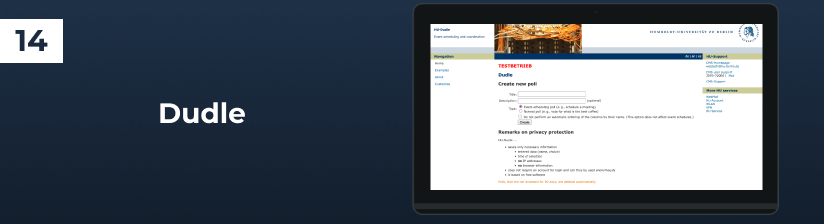
In the era of privacy concerns, Dudle emerges as a free Doodle poll alternative that champions data protection. With no user registration needed and encryption as standard, it offers a refreshing approach to privacy in the world of online scheduling.
Like kulibri and Rallly, Dudle is well-suited for basic needs such as creating an event-scheduling poll. However, its interface is less appealing than its competitors’ ones.
Anonymous poll creation
Very basic user interface
No registration required
Limited to just polls and scheduling
Open-source tool
Lacks advanced scheduling features
Data privacy focused
No integrations with other tools
Pricing and plans
Dudle is free to use.
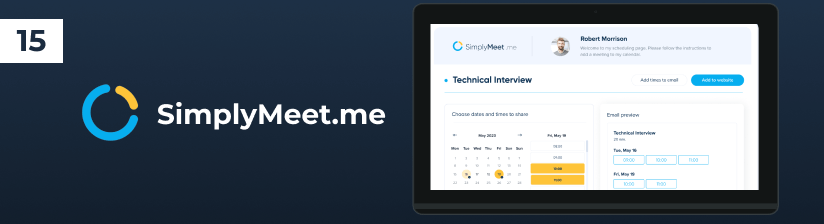
SimplyMeet.me is a simplified alternative to Doodle, designed to eliminate the complications often associated with scheduling meetings. Its straightforward interface makes it easy for users to create and share meeting links. At the same time, the app itself synchronizes availabilities across different calendars. It also automatically adapts to the time zones of the meeting participants.
Similarly to Calendly, SimplyMeet.me enables automatic translation of scheduling pages to different languages. Moreover, reporting & statistics are also available to users.
Intuitive user interface
Ads in the free version
Advanced features for enterprise needs
No CRM integration
Time-zone intelligent
Pricing and plans
Individuals: Free – Includes basic scheduling features but with ads.
Professional: Advanced features, branding removal – For up to 30 team members.

CalendarHero positions itself as an automated meeting scheduling tool. It’s not just an app like Doodle; it’s an AI-driven assistant that works in the background. This solution helps coordinate with multiple calendars, set up meetings, and ensure optimal time slots.
CalendarHero has 9 video conferencing integrations, which is the most compared to previously reviewed platforms. Also, it automatically adds driving or walking traveling time. Other Doodle alternatives have a similar feature but require managing it manually. Like Calendly and Chili Piper, this tool also provides round-robin availability.
AI-powered for smarter scheduling
AI features might be overwhelming for some
Integrated with most CRM and conferencing tools
Requires some time to set up and customize
Task automation beyond just appointment organization
Detailed meeting briefings
The vast digital world of 2024 offers a plethora of scheduling tools. Doodle alternatives are making waves with distinct features catering to unique business needs. From the CRM-integrated scheduling of Hubspot to the client-centric features of Acuity Scheduling, the Doodle competitors are not to be overlooked.
To our discerning readers – as the technological landscape evolves, knowledge becomes the keystone. Explore, experiment, and determine which paid or free poll like Doodle best aligns with your requirements. The future, as they say, is just a click away.
Transform your idea into a successful product with the DOIT Software team.
Contact UsYes, Doodle offers a basic free version, though with limited features and accompanied by ads.
The “best” tools depend on individual needs. Calendly and Acuity Scheduling are popular Doodle alternatives, but user requirements dictate the best fit.
Yes, many solutions offer free versions, like Calendly’s basic plan. There are also entirely free alternatives to Doodle.










